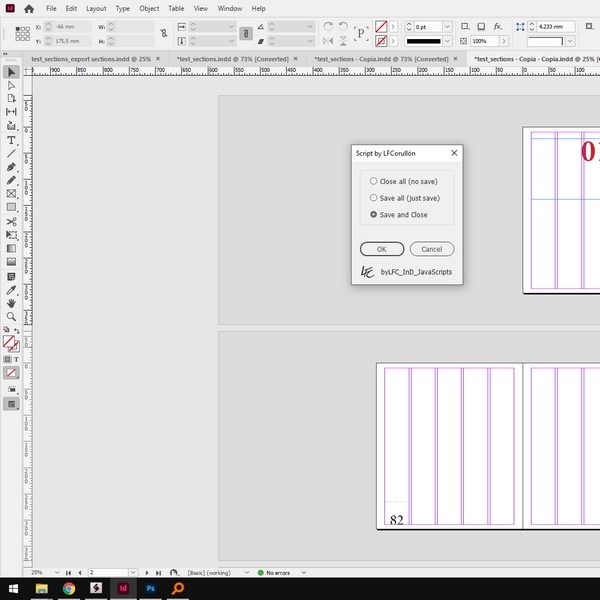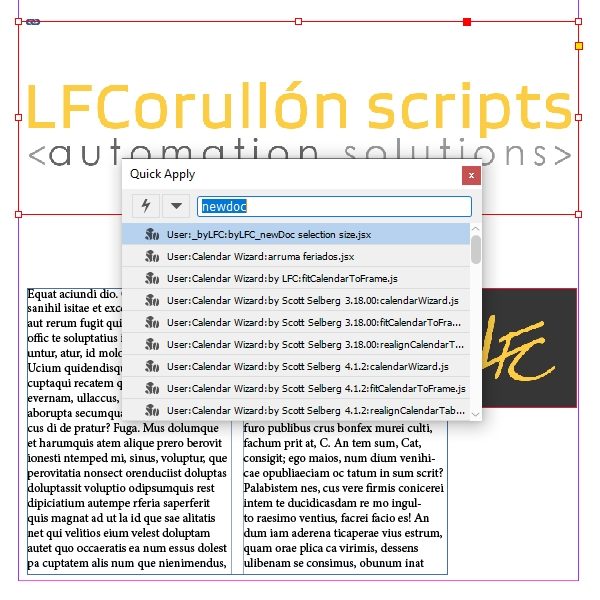Place inline adjusting baseline
Replace “<<filename.ext>>” for the image itself from a selected folder.
A custom script to help you accomplish your goals in Adobe InDesign.
$ 16.90 Original price was: $ 16.90.$ 8.90Current price is: $ 8.90.
Currency
One click to place inline images changing “<<filename.ext>>” for the image itself.
Very useful for who uses MathType, for example, and needs to place a lot of equations in a document, adjusting the right MathType baseline info.
This works very good placing images inside tables too.
It works with EPS and PDF equations from MT.
Just select the folder where the images are saved in and click OK. All “<<filename.ext>>” instances will be replaced by the correspondent image.
There is a new option asking you to resize the equation frame (for links which the name contains “EqnXXX” where X is a number). This option will decrease the frame size in 2px left and 2px right (this is MathType default padding value).
Buying this, you’ll receive totally free another script to realign already placed inline images (EPS or PDF) according its built-in baseline information.
A custom script to help you accomplish your goals in Adobe InDesign.
Related products
-
Export two different PDFs Pro
$ 16.90Original price was: $ 16.90.$ 8.90Current price is: $ 8.90. Premium